Demo Of RP4
RP4 is a complete system and provides everything you will need for CQC compliance as well as lots of additional material.
This is why the RP4 system is called The Blueprint, everything you need and we help you all the way.
Where to start first
Step 1:- We suggest you start at the beginning by measuring your current compliance using the Virtual Inspector
Virtual CQC Inspector
A unique interactive CQC inspection which you can do yourself and which gives you a prioritised list of things you need to do before having a CQC inspection. It’s a scored document and you can repeat it as often as you like as evidence of improvement
Step 2:- Download and bespoke Simply Good Governance. I’ve highlighted all areas needing your attention to make it ‘yours’
You MUST have a system of governance and this is the simplest complete version that there is and it’s perfectly mapped to the CQC Fundamental standards. It won’t take you long to have it up and running because I’ve already highlighted where you need to insert your details.
Step 3:- Poisoned Chalice
This is a walk around observational audit which you can use it to monitor all aspects of your practice. All staff should be encouraged to use it and it will produce a scored and dated pdf to demonstrate you are ahead of the curve at all times.
Task Manager
This intelligent diary is easily adapted to YOUR practice and is PRELOADED with tasks which can be added when clicked. It already knows how often it should be repeated and will move on automatically by the correct interval when you have done it.
You can add any individual tasks as well by using the ‘OTHER’ tab. When you add a task, just tell it to remember and click the button if you want an email reminder.
Library
This section contains all the policies, protocols, templates, advice sheets, patient and staff surveys, patient record audits, reasons for doing audits, discussion documents etc., to back up what we have talked about in other areas of this CQC package.
There are no steps to this. You can just download and save whatever you need and make it yours by putting your practice name/logo on it.
The library is in 7 sections, if you can’t find what you’re looking for, just go to ALL DOCUMENTS and use the search tab
Members Login Page when you login this is what you will see
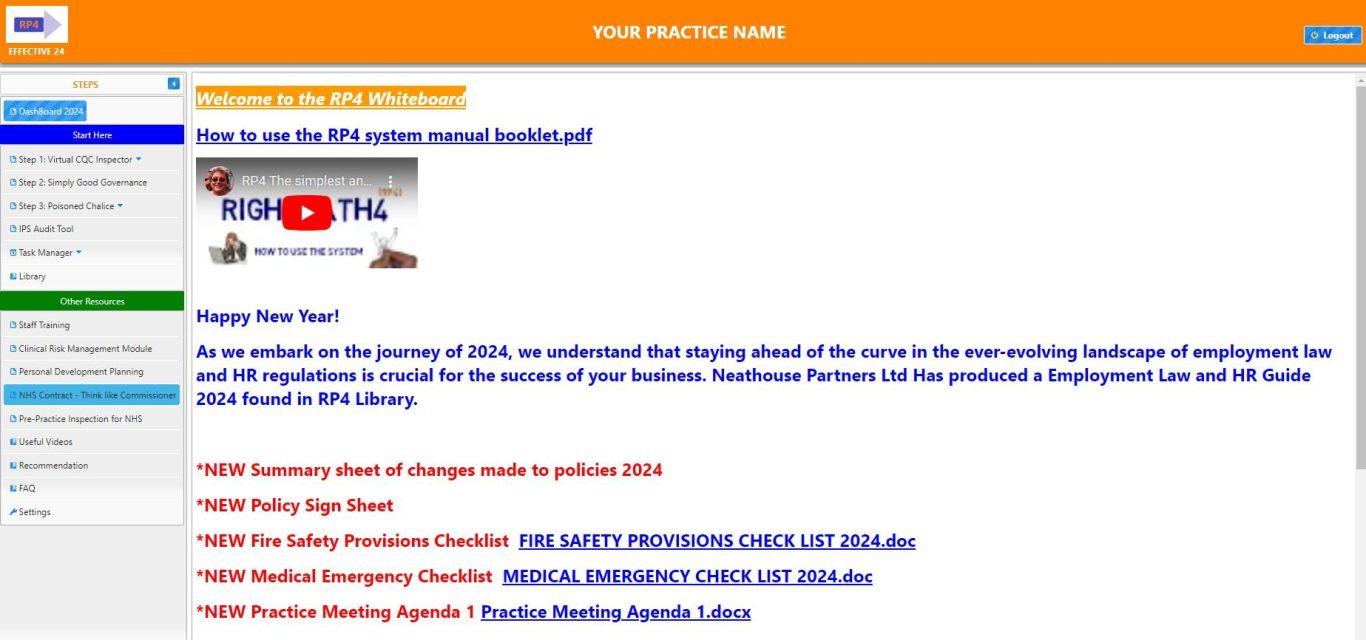
Right Path 4 Ltd
Rose Cottage
94 Lower Green Road
Rusthall
Tunbridge wells
TN4 8TN
Contact us
We need your consent to load the translations
We use a third-party service to translate the website content that may collect data about your activity. Please review the details in the privacy policy and accept the service to view the translations.